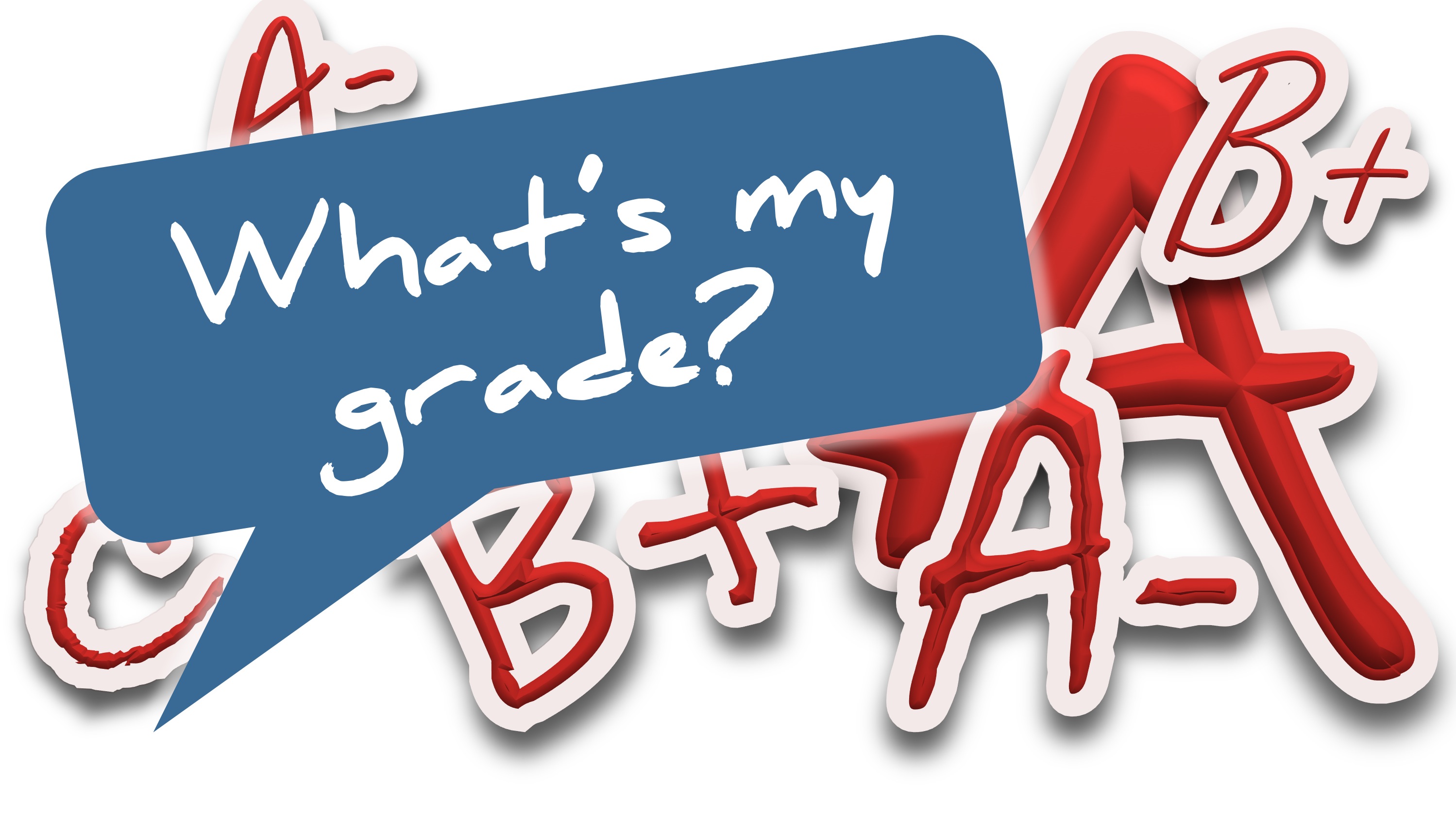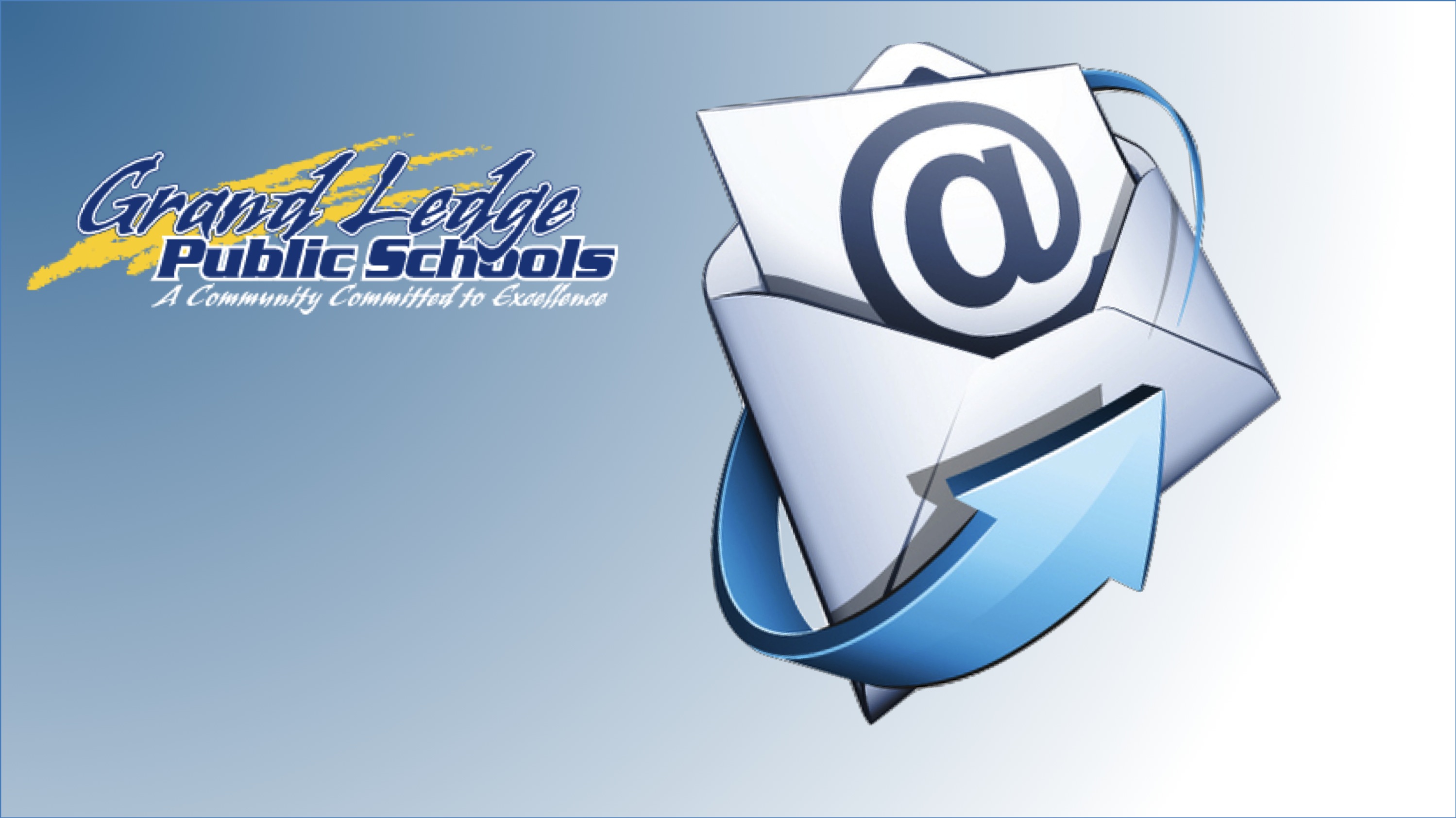How You Parents/Guardians Can Set Up Email Notifications
Thanks to Tonya Rice for providing these instructions!
You have the ability to set up email notification of grades and attendance for your student.
1. You need to login with the PARENT login information. The information is given out at the beginning of the school year. If you need the login information, you can email Cindy Bouchard in the high school main office.
2. Once logged into the grade book, click on Email Notification icon which is along the top of the menu.
3. Check the options you desire:
– Summary of current grades and attendance
– Detailed reports showing all assignment scores for each class
– Detailed report of attendance
– School announcements
4. Select how often: Once a week, daily, monthly, ect. You can also select the reports to be sent at that moment.
5. Enter in email addresses separated by commas. Most cell phone providers have a way for an email to be received as a text message. For example, Verizon customers use phonenumber@vtext.com